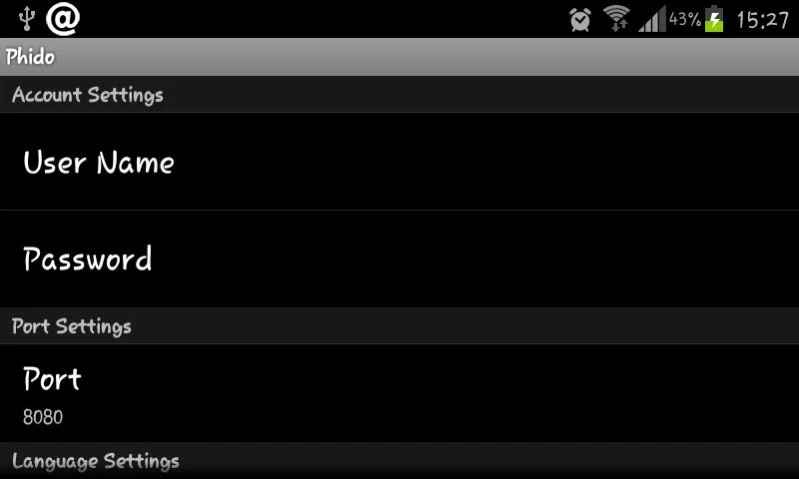Phido Wireless IP Camera 1.1.0
Free Version
Publisher Description
Phido Wireless IP Camera - Watch a real-time video from your mobile camera via any standard browser
Phido Wireless is your portable watch dog and your “Home Security” surveillance application with an easy setup, flexible preferences, and direct functionality once installed. This application allows you to watch real-time video of your mobile camera remotely via any standard browser and turns your mobile into IP Camera.
The streaming video is provided via your mobile camera and it is secure as well as password-protected. Additionally, you can use Phido with any MJPEG streaming services to support archiving and view your Mobile / IP camera outside you local Wi-Fi network.
Phido Wireless operates on most devices that contain a camera and are Wi-Fi enabled. Phido can be run as a background process i.e. there is no need for Phido to be in the foreground in order to continue streaming. Phido supports many user interface languages: Spanish, English, Arabic, Portuguese, Russian, German and French. If you would like to participate in translating Phido to other languages, please contact us at Phido@JValley.net.
Phido offers a quick and economic monitoring solution to watch your baby, house, or any area of concern with existing devices. Phido spares you the complications of hardware installation, limited monitoring corners, and backbreaking expenses.
Phido is developed and copyrighted by JValley Software Solutions®, 2013 – http://Phido.JValley.net.
About Phido Wireless IP Camera
Phido Wireless IP Camera is a free app for Android published in the System Maintenance list of apps, part of System Utilities.
The company that develops Phido Wireless IP Camera is JValley Software Solutions. The latest version released by its developer is 1.1.0. This app was rated by 1 users of our site and has an average rating of 4.0.
To install Phido Wireless IP Camera on your Android device, just click the green Continue To App button above to start the installation process. The app is listed on our website since 2017-03-14 and was downloaded 216 times. We have already checked if the download link is safe, however for your own protection we recommend that you scan the downloaded app with your antivirus. Your antivirus may detect the Phido Wireless IP Camera as malware as malware if the download link to com.JValley.Phido is broken.
How to install Phido Wireless IP Camera on your Android device:
- Click on the Continue To App button on our website. This will redirect you to Google Play.
- Once the Phido Wireless IP Camera is shown in the Google Play listing of your Android device, you can start its download and installation. Tap on the Install button located below the search bar and to the right of the app icon.
- A pop-up window with the permissions required by Phido Wireless IP Camera will be shown. Click on Accept to continue the process.
- Phido Wireless IP Camera will be downloaded onto your device, displaying a progress. Once the download completes, the installation will start and you'll get a notification after the installation is finished.